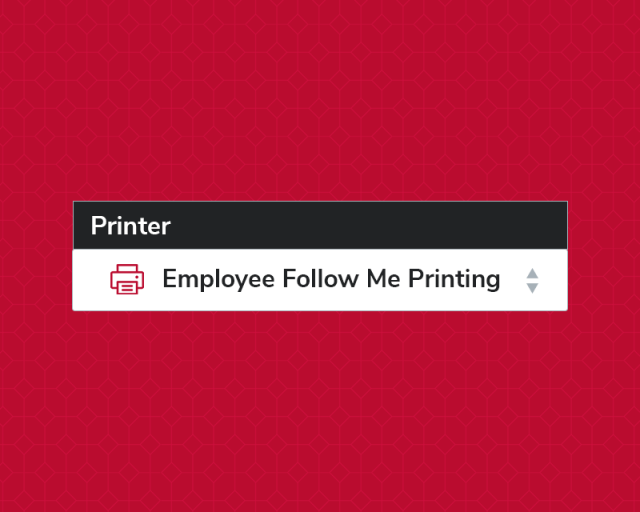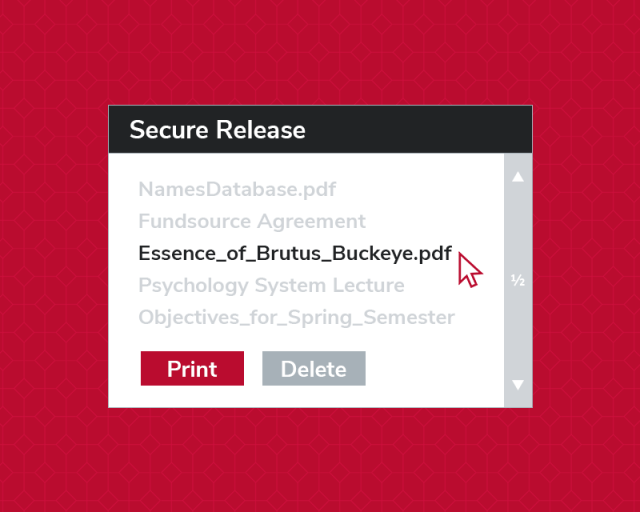Employee Follow Me Printing Instructions
Step 1
- To print documents, select Employee Follow Me Printing.
- Here you can select if you would like one- or two-sided printing, along with the quantity of prints you would like.
Step 2
- Swipe your BuckID at the printer and select Print Release.
- If you are a new faculty or staff member or have replaced your BuckID after the start of the semester, you will need to register your BuckID.
- To register, enter your OSU lastname.# and then your OSU password.
Step 3
- Select your print job(s) and tap Print.
- When finished, remember to log out.