Step 1
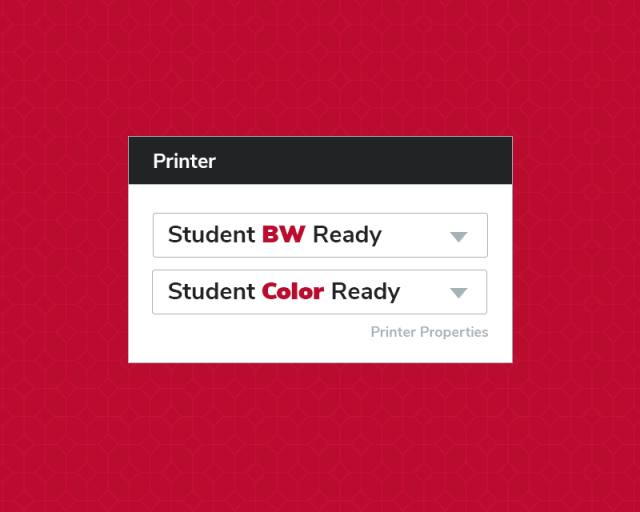
Select “Student BW” for black and white printing or “Student Color” for color printing.
Step 2
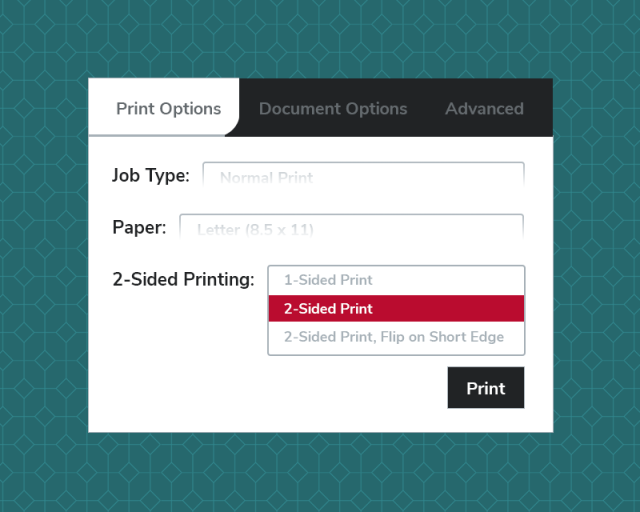
For 2-sided printing, select “2-Sided Print” from the dropdown menu.
Step 3
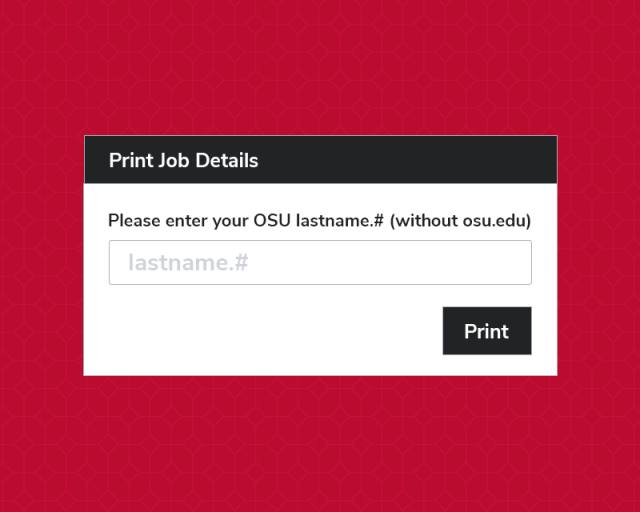
Enter your lastname.# and click “Print”.
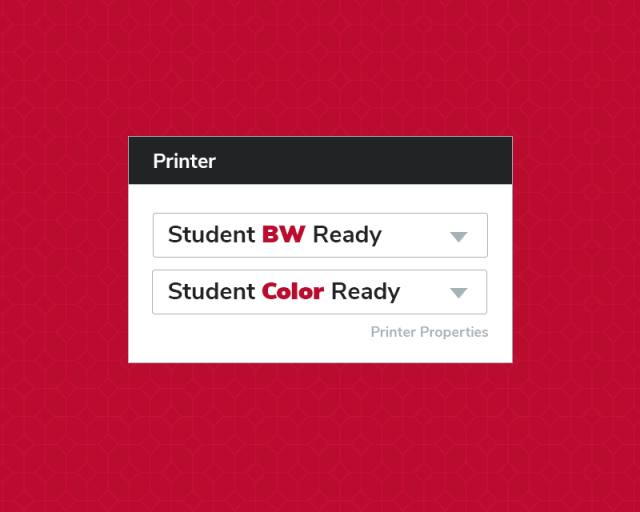
Select “Student BW” for black and white printing or “Student Color” for color printing.
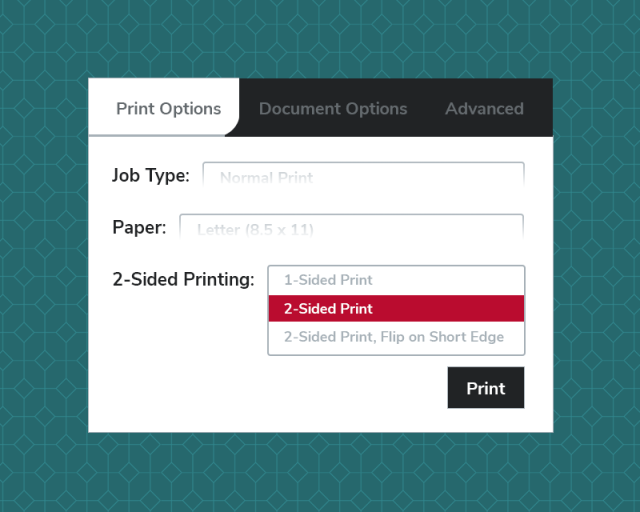
For 2-sided printing, select “2-Sided Print” from the dropdown menu.
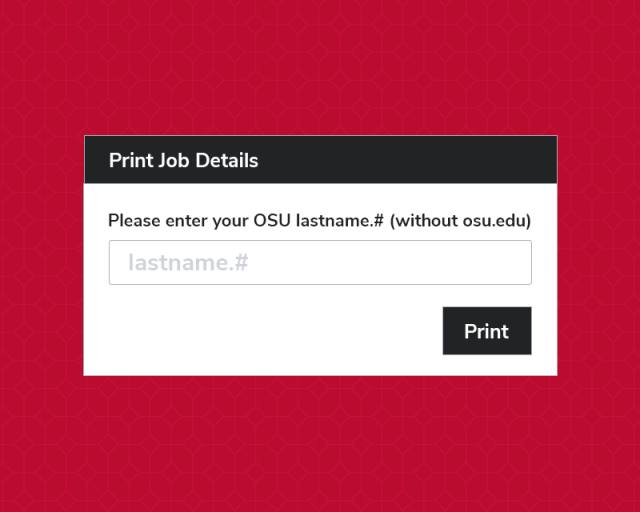
Enter your lastname.# and click “Print”.